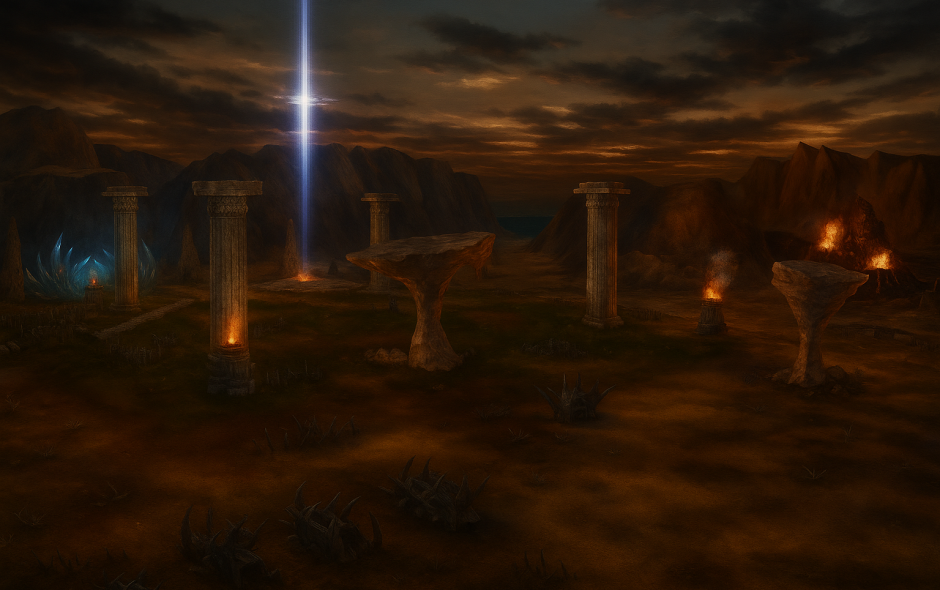🛡️ Raid Expansion (150 Slots – 5 Groups of 30)
We are excited to roll out the first phase of our Raid Expansion, increasing raid capacity to 150 players, organized into 5 groups of 30. This is the foundation for future development, allowing us to introduce more features step-by-step while maintaining system stability.
Key Features:
- 🟥 Shared kills outside the 150-player raid have been disabled
- ✅ Shared PvP Kills, PvE Kills, and Drops across all 5 groups
- 🔁 Player transfers between groups are supported
- 💬 Raid Chat works across the entire raid
- 📍 Movement Rune functions across all 5 groups
- 🧙 Summon Raid summons the entire 150-player raid
- ⌨️ New Shortcut: Use Shift + Alt + Number (1–5) to quickly switch between groups
- A slight delay is expected in the F fuction. This has been moved to the server.
Known issues:
– Selecting Raid Groups with click and Shift + Alt + Numbers, change both Raid Group and Tab Group
– Config Raid only display 1st Raid, this will not be changed.
🔒 Easy Anti-Cheat (EAC) Integration
To provide a fairer and more secure environment, we’ve implemented Easy Anti-Cheat into Shaiya.
Important Changes:
- 🛑 Fawkes Connect has been removed
- ✅ To log in, players must use the Launcher and press “Play”
- ⚙️ To change game settings, use
config.exein the game folder
(A detailed guide will be posted in Discord) - 🌐 Language Selection is now available directly in the Launcher by clicking the “…” (three dots) icon
Troubleshooting EAC Installation:
If you can’t log in after updating, EAC may not have installed correctly.
- Go to your game folder (use “Browse files” in the launcher)
- Open the EasyAntiCheat folder
- Run
install.batto install EAC - Relaunch the game
🖥️ Note: EAC requires a 64-bit operating system. 32-bit OS users will need to upgrade to continue playing.
🌍 Stable Erde Updates
- Added more elemental monster zones throughout the map
- Removed Chinese dialog from monsters (including those in CT1)
- Fixed terrain issues in the Water zone and removed floating plants
- Stable Erde is now connected to the Battleground system
📦 Offhand Material Pack – Inventory Management
Managing your offhand materials is now easier than ever:
- Visit the Chaotic Square to exchange 100 Offhand Materials for 1 Offhand Material Pack
- Each pack:
- Can stack up to 255 times
- Can be right-clicked to extract the original 100 items again
- 🗺️ The Offhand Material Exchange Chaotic Square can now drop from the 4 Spa maps
As always, thank you for your continued support! Please report any issues or feedback via Discord, and keep an eye out for upcoming features and improvements.